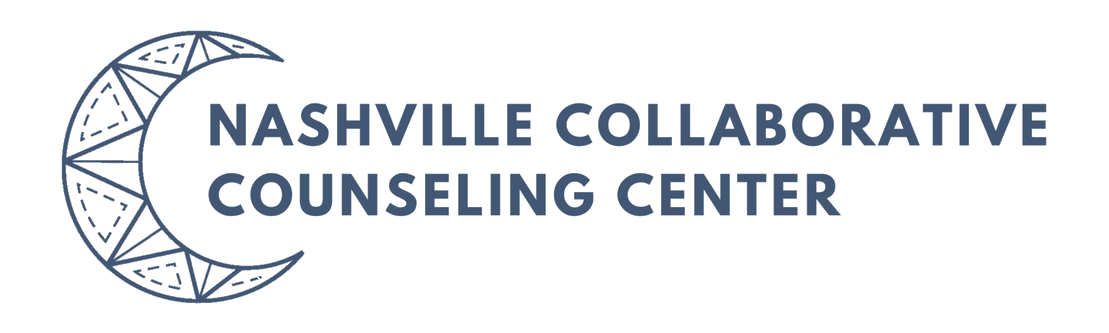How does Telehealth work?
NCCC’s telehealth platform is managed by Zoom and can be accessed anywhere you have an internet connection, webcam, mic, and speakers. Since Telehealth operates directly in your web browser you do not need to download any external application.
We do recommend you use Chrome or a Chromium-based browser for the best possible experience as some functionality and performance is limited in Safari.
What equipment do I need?
To participate in Telehealth appointments from your home, you need one of the following devices:
1. Desktop computer with a webcam and speakers
2. Laptop computer with built-in webcam and speakers
3. Tablet device with built-in webcam and speakers
4. iPhone: phone settings -> safari -> turn "block pop ups" off